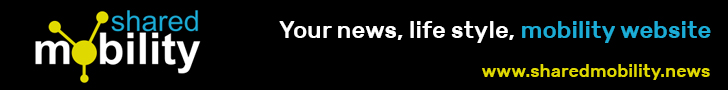By FintechNews.org
Excel is the program many of us first used for processing and reporting business financial figures, and it has remained the go-to standard for many analysts and CFOs. Technology has come a long way since Excel was first introduced way back in 1985, even though the program itself hasn’t changed much over the past few years.
Many companies are still tied to using Excel from the force of habit and the fear of changing to another software package and needing to retrain their staff or rebuild their trusted templates. It’s been the standard for so long that it’s understandable why companies are hesitant to move away from it.
Yet Excel alone has severe limitations, and the potential for human error can be great. A famous example is the Reinhart and Rogoff incident, where a study helped to trigger a global wave of austerity based on a formula mistake by an intern. Depending on what the spreadsheet is being used for, the danger of misusing Excel can be significant.
Luckily, there are several cutting-edge technologies that mean for a well-managed team, these problems are much less worrisome. The ease of use and universal familiarity people have with Excel means it’s unlikely to go away any time soon. Instead, it will be enhanced through integrations to upgrade it.
Data doesn’t live in Excel anymore
In 1985, even top-of-the-line computer hard drives had significantly less memory than modern iPhones. “Big data” had been coined as a term, but the amount of data available was microscopic compared to today’s standards. Yet Excel still has a hard limit of 1,048,576 rows. For many organizations, this is nowhere near enough to meet their requirements.
The UK government found out about this boundary in an embarrassing fashion in October 2020, when they missed 16,000 cases of Covid-19 because they ran out of rows in their spreadsheet.
But just because Excel has an internal maximum, it doesn’t mean you can’t use other solutions to take data directly from external sources and process them in Excel. This is what FP&A solution DataRails does effortlessly, by automating the databasing of numbers across organizational systems.
This means that whenever data is updated in whatever database it lives in, the numbers within Excel can be updated automatically, without any need for manual migrations.
DataRails also enables far more advanced reporting on the datasets through the use of AI technology. The tools for forecasting are also a significant upgrade on Excel, in particular, because of the power of being able to draw on datasets much more complex than Excel could normally handle. The real-time data effect means that not only can management be kept in the loop but executive teams can create recommendations based on the best information possible.
Training your spreadsheets
Machine learning is another area that people may not know how to take the best advantage of within Excel. Microsoft’s own Azure Machine Learning plugin is an effective way to add web services easily and outsource the hefty processing outside of Excel itself.
When the plugin is active, you can use a URL to connect it to whatever web service function you need, and it allows Azure to read and make changes to your document. Where Azure shines is when a non-linear task needs to be completed many times. For example, machine learning can help categorize text and add a new column with this category.
Another use case is a sentiment analysis, where Azure can determine whether or not a text field is positive or negative. When done in bulk with hundreds of thousands of records, the time saving is significant, rather than needing a human to manually categorize. The larger the dataset, the more accurate the machine learning is.
The other major benefit of using machine learning tools is that it makes possible what would otherwise be thought of as a nice idea but impractical to implement. Let’s say at a commercial giant, they receive 10,000 text-based responses to “What could we do better?” If a human had to manually read through and categorize, it could take months to come to a conclusion.
This would be light work for an algorithm that could then drive business decisions to improve on their weaknesses.
Managing your projects
Excel has often been used as a jack of all trades style program because the simple cell structure enables it to be used for almost anything.
A common function it plays at many organizations is as a project management tool. Some companies are unable to justify the investment of buying and maintaining a dedicated project management tool like JIRA, despite the rapid growth in their popularity.
For these companies, integration with a tool like Smartsheet can make a huge difference. It helps project managers by allowing them to use additional tools within Excel such as PERT charts, Kanban boards, and Gantt charts. The in-built AI tools allow for greater analysis of potential crunch points meaning that teams can better prepare by shifting around priorities to increase the likelihood of timelines being met.
Projects are almost always more complex than one initially expects them to be, and teams will sometimes spend hours each week going over revised versions of a plan. This is time they are not spending implementing their items, which then puts them further behind and leads them to need to push back timelines again and re-analyze.
This is where AI can make a difference by shortening this process and helping to avoid a vicious cycle of delays.
Summary
Artificial Intelligence alongside machine learning has led to a surge in big data applications, but it can also significantly augment the power of Excel. Many organizations rely on the program, and that’s not changing anytime soon. Through the use of plugins and integrated apps, business finance leaders can tap into different ways to speed up common tasks.
DataRails is perhaps the best example, as it allows users to pull in data from external sources and analyze it within Excel then display it in advanced dashboards. AI will continue to feature heavily within Excel, especially as big data continues to march on. Not all business people will be able to learn the various programming languages but many will feel comfortable using Excel for their analyses and reports. Therein lies the greatest strength of integrating with rather than replacing the software.