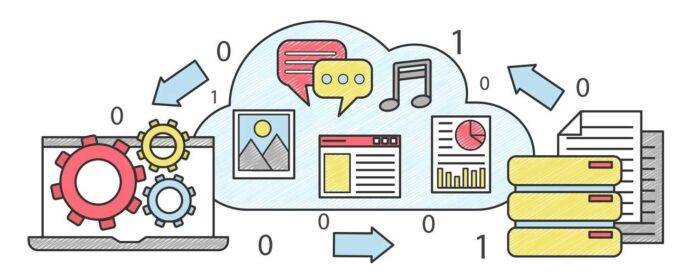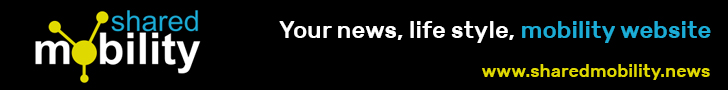By Techwarn Editors
One of the main concerns surrounding internet use is the secure storage of personal information. Giant companies like Facebook and Google have a wealth of information, thanks to the billions of subscribers who have signed up to their internet sites.
For many consumers, sharing the information is just a requirement in the sign-up and registration processes. You, however, need to be wary of data brokers; these are people who are out to collect, analyze, and sell off user data to marketers and other interested buyers. This happens through a process known as data harvesting which is our area of interest in this post.
Read on to know what data harvesting is and how you can secure your consumer data from the same.
What is data harvesting?
Data harvesting is the process of collecting highly detailed information about a person. Details of interest may include things such as a home address, contact lists, credit card information, email addresses, and location among others.
Several factors may necessitate data harvesting. A company may, for example, collect this sensitive data from its customers to understand its clientele better and to probably offer customized services. Advertising companies may hunt for customer data to do market segmentation and targeting from an informed point of view.
On the other hand, however, malicious agents may be out just to steal information to use it for selfish gains. For instance, hackers may use personal information to gain unauthorized access into your web accounts.
Another challenge with data harvesting is that it can happen oblivious to you. You may subscribe to an online site or mobile application that is selling off your data to third parties. Data extracting bots or scripts may be directed to your device and unknown to you; continue to extract important data in the background.
To remain safe, you, therefore need to exercise certain measures as discussed below.
How to stay safe in the wake of increased data harvesting concerns
Do not provide more information than is necessary
The more information you provide about yourself, the higher the risk you expose yourself to should a data breach happen. To prevent this from happening or to at least reduce the impact, limit the amount of information you provide while making an online purchase, booking an accommodation facility, signing up to a site and so on.
Only give information that is truly needed to complete an important task. If any site asks for more than you are willing to disclose, then refrain from providing the information until your privacy is guaranteed.
Use a VPN (Virtual Private Network)
You can also use a VPN for improved security of your data. As suggested in the name private network, VPNs allow for private access of networks, databases and websites making them as secure as possible.
A VPN creates a secure tunnel for all your online interactions even when you are on unsecured public networks. All the data you send and receive is coded through encryption which makes it unreadable to third parties or any other person who may gain unauthorized access.
Do not just ‘accept’, read through the privacy policies
How many times have you dismissed a privacy policy document and jumped straight to the accept icon? We are all guilty of doing this at some point. As they say, the devil is in the details. Some privacy policies state it clearly that they may collect, transfer, sell or disclose some information for other purposes.
Much as the details may seem too bulky, it is important to read through the agreement and to pay special attention to the segment on privacy policy.
Carry out a periodic check on your accounts
It’s prudent to run a periodic check on the privacy settings on all your primary accounts. Once in a while, we use our Facebook, email, or other social media accounts to sign up to another site or an app. While you may have stopped using the tool, it may still have access to personal data on the primary site.
The periodic audit is a perfect time to disable those access permissions that may no longer be necessary. Check the existing settings under the ‘settings and privacy’ tab on your profile.
Opt-out of compromised sites for good
If you feel that the privacy policies of a certain company are not trustworthy, you can make a clean exit as soon as possible. Many sites have a ‘delete my account’ option under the settings tab. For mobile applications, you may submit a request (via the company’s website) to have your account deleted.